Have you ever wondered how some bloggers get tons of traffic to their website, yet you are struggling?
So let’s say you have this amazing blog post BUT you are not getting the traction you were hoping for. I’m going to list a few things that will help you get your post noticed and gain more exposure.
This post contains affiliate links which means I may receive a small commission at no additional cost to you. To learn more about affiliate links, click here.

Valuable Information
First things first, read your post and make sure that it offers something your readers are looking for. Are you answering a question? Solving a problem? Providing some sort of benefit, giveaway or deal?
Don’t just write a post and slap it full of affiliate links because you think that’s how you are going to earn money. Really do your research and make sure that people would want to read your post.
Change the Title
I know that when I first write a blog post, I think I’m the s***. Look at me and my amazing blog post, people are going to flock to my website, share this incredible post and life will be good. WRONG.
It takes a lot of work to not only create a catchy post title, but to get people to actually click on the link and read it.
You can start with a name for a blog post
I’ve created a worksheet with Blog Post Titles for you to download for free to help you get started.
Change the Image
Anything you promote on your website should look visually appealing. Your graphic should be beautiful and have a call to action so people want to click to your website to read the full post.
Below is an example of a graphic I created for a blog post initially (on the left) and what I’ve changed it to (right). Needless to say, I think we both know which one looks a little better.

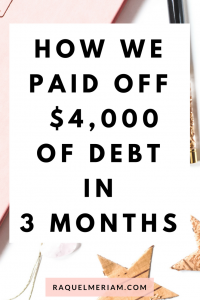
Although the image on the left is more personal with a picture, the one on the right is professional and the text is much easier to read. Plus it’s way prettier.
I’ve written a blog post about the best stock photography websites here if you are looking for some new imagery. These sites are completely FREE to use the photography.
Create Multiple Images
Try different fonts, images and titles for each blog post.
You should be experimenting to see what works. You may be surprised on what blog posts people click on.
One article I read said you should be creating 5 different images for every post. You can hide those 5 images within your blog post so that when someone does go to pin you post, they can choose from the different images you created.


Market that Blog Post
I cannot stress this enough.
You cannot just write a blog post and expect it to go viral. You need to use the beautiful images you’ve created and make sure the information gets out there. Posting on different channels and multiple times per channel. It may take a while for the content to get picked up.
A few ways to promote your blog post:
- Facebook – personal or business page (or both!)
- Facebook Groups – join groups and start interacting
- Pinterest – group boards and your own Pinterest boards
- Twitter – tweet your posts and make sure to tag others
- Tailwind – schedule your posts on Pinterest so they go out during optimal times
- *Tailwind Tribes – join Tribes and start posting here, this is similar to group boards
*The BEST way to get your blog post out to the masses is through Tailwind Tribes and Pinterest Group Boards. I can directly see a correlation between posting images on there versus anything else.
Summary
Do you have any tips or suggestions on how to improve a blog post? I would love to hear from you.

Thanks Raquel,
I have been neglecting my blogging and feel inspired to get back to it!
Oh glad to hear Denise! You will have to send me the link. I would love to take a look at your blog.